PDFs: The 90s gift that keeps on giving
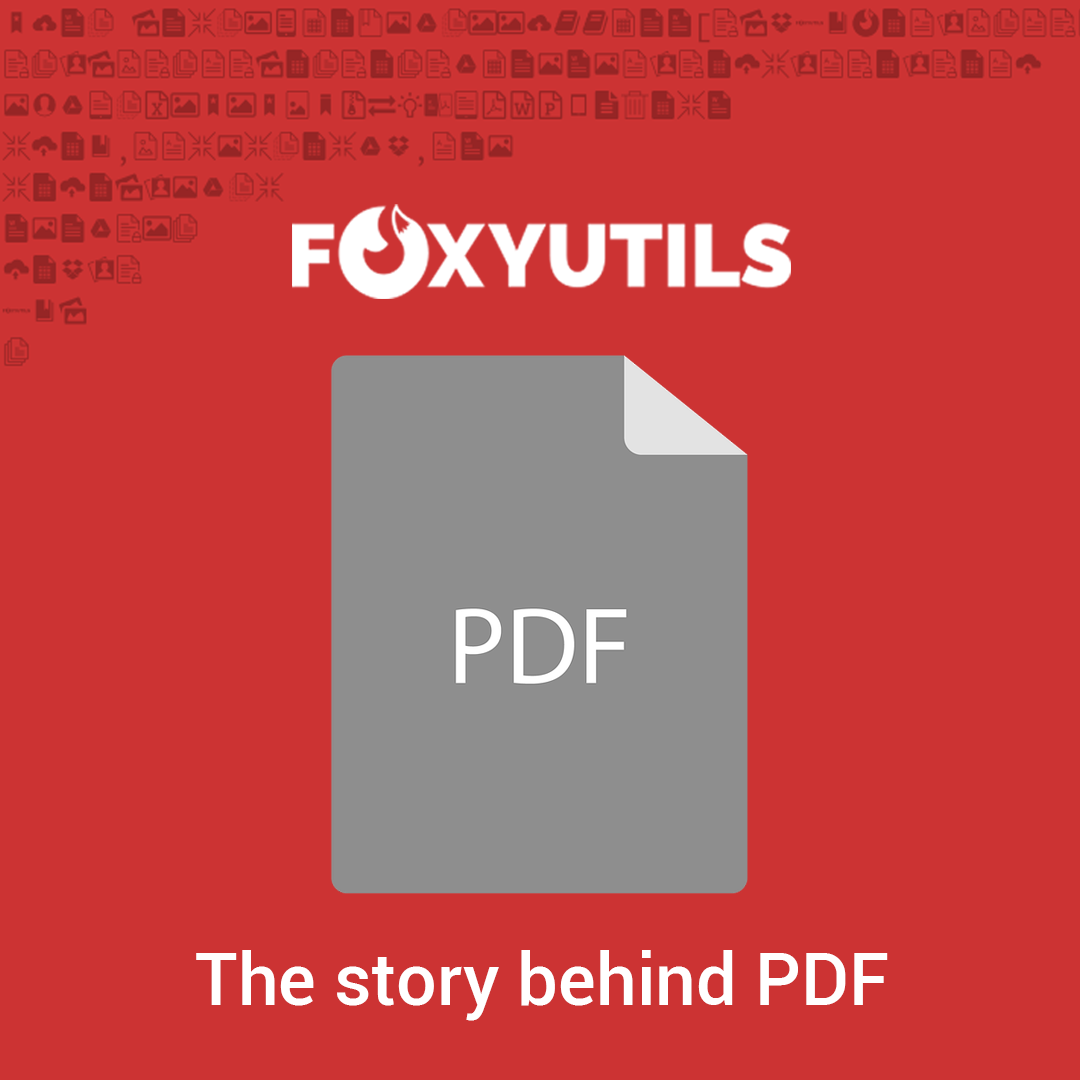
WHAT IS PDF?
PDF stands for Portable Document Format. You probably didn’t know the meaning of that acronym, but you’ve definitely come across PDF files before. They are used to manage and exchange information in an easily shareable way.
The PDF file type became one of the most used file formats at the end of 20th century and remains on top to this day.
In this post, we’ll cover:
A BRIEF HISTORY OF THE PDF
The development of any product starts with the search for a solution to an existing problem. The PDF was no exception. In the 90s, when the Web was still in its infancy, there was a problem with collaboration and document interchange. Differences between software, hardware, and operating systems used to be an obstacle for seamless document sharing.
The co-founder of Adobe, Dr. John Warnock, aimed to solve this problem. He was developing the idea of a digital file format that could display content on different operating systems — and most importantly — keep every element of the content unchanged, especially when printing.
In 1991, Dr. John Warnock’s idea evolved into the Camelot Project, the first step toward the PDF we know today. The Camelot team created the first version of the universal format on the basis of PostScript language and a few more side apps. It was originally known as IPS (Interchange PostScript).
A year later, the new format with its new name — PDF — was released. Despite its advantages, the invention did not gain popularity at first. Why? The file was heavy, and to view it, you needed Acrobat Reader (which was quite pricey at the time).
To fix the situation, Adobe Acrobat made a smart move. They released a free version of Acrobat Reader. As a result, PDFs spread like wildfire…
What happened next was probably a genius marketing decision at that time. As soon as the free version of Acrobat Reader was released, the PDF file type became one of the foremost information formats for electronic document exchange.
Nowadays, more than 25 years later, the PDF format is one that has stood the test of time better than most other technologies, with only a few updates over time since the 90s — just a few updates, not an entire change like Microsoft’s .docx.
WHY PDF?
There are many different digital document formats: DOC, TXT, HTML, TIFF, JPEG, DjVu, and many others. So why do we rely on the PDF file format so often?
Though it’s not as revolutionary as it was in the 90s, we should not underestimate PDFs. Here are benefits and reasons for which we continue to choose this format over the rest:
Secure. This is one of its main advantages. Unlike other formats, PDFs are not that easy to modify and can have watermarks, passwords, and even digital signatures.
Independent. Regardless of the software application, operating system, or device, PDFs will display content verbatim. All elements, including buttons, form fields, hyperlinks, images, will remain the same.
Convenient & Compact. A PDF is easy to create and compress into a lighter version with minimum damage to the quality of images.
Win-win Format For Business Documents. The accuracy of the PDF file type makes it perfect for all kinds of documentation including contracts, agreements, reports, certificates, worksheets, etc.
WHY IT’S DIFFICULT TO EDIT PDFs
As we mentioned above, PDF files are not that easy to modify. Naturally, you may wonder why this is still the case after so many years of progress in modern technology.
The truth is, the PDF was never meant to be edited. It was initially created to preserve and protect the content from damage and misuse. The security of the information was and still is the number one goal of PDF files. Therefore, it remains a challenge to edit and convert information from PDFs, but it’s not impossible.
HOW TO VIEW AND EDIT PDFs?
You can read PDF documents by using Adobe Acrobat Reader, which is considered the gold standard. You can also use third-party applications which may be faster, more feature-rich, and easier to use.
Two more easy ways to view PDF files:
-
- Google Drive and Gmail can render PDF files.
- Web browsers like Google Chrome, Safari and Firefox have integrated PDF readers.
Keep in mind that if you need to split, merge, convert, or edit a PDF file, some advanced tools can help you out. There are plenty of them available on the Internet.
If you are a Windows-user:
- A good choice will be Nitro Pro or PDFelement. Both have some features to brag about, such as conversion, redaction, editing, and more.
If you are Mac-user:
- PDFExpert will enable you to professionally edit the content and share it just in a few clicks.
There is a myriad of competitive editing tools available, but they all have one common downside: they all have to be installed and updated eventually.
The fastest way to edit PDF files is using online tools such as yours truly, FoxyUtils. We offer a collection of easy-to-use and time-saving online tools that you find out more about here.
We also guarantee the security of PDF transfers and the possibility to connect directly to Dropbox or Google Drive to eliminate unnecessary upload & download processes.
We’ve been in the industry for over ten years, so we’re very familiar with the struggles that come with PDF editing, and all our operations are executed with our proprietary library Unidoc.
