Measure Areas, Perimeters and Lengths on PDF Drawings
We just launched Measure PDF – a new tool for interactively measuring PDF documents. The tool is easy to use. Simply load up a PDF file like so:
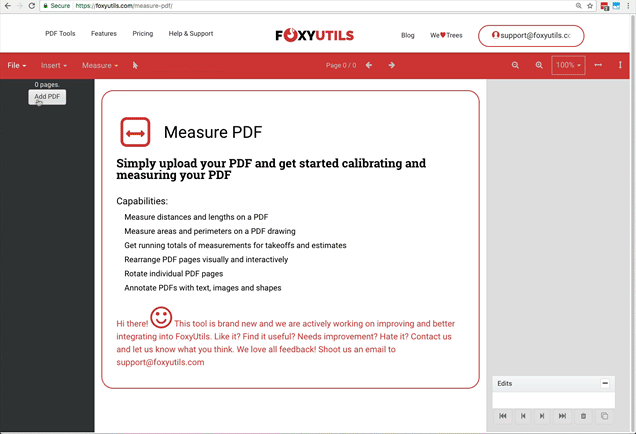
To measure distances, the first step is to calibrate the page with a known length. Then going into distance measurement mode (via Measure -> Distance) and dragging to make length measurements:
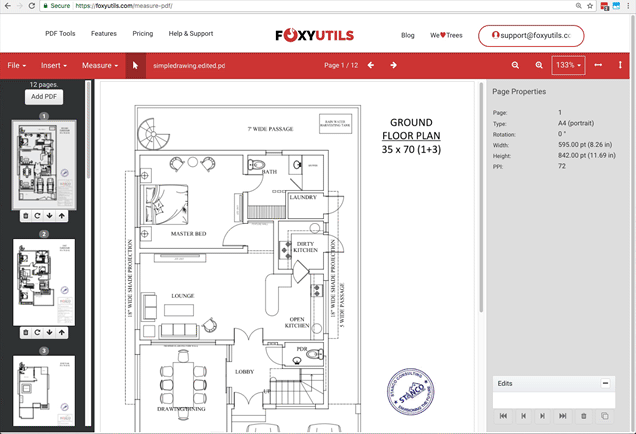
To measure areas and perimeters, similarly you go into Measure Areas mode (via Measure->Areas) go to Measure Areas mode and drag to measure:
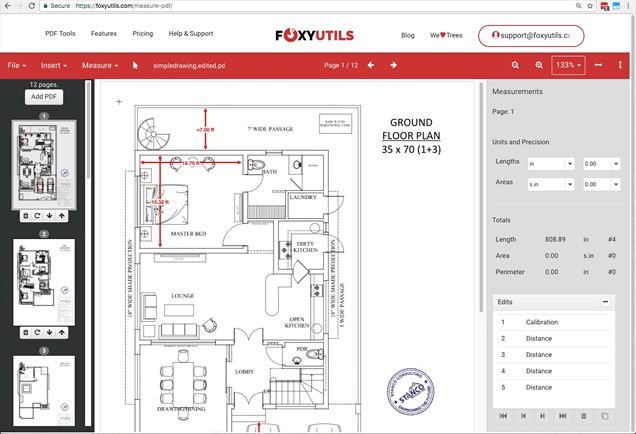
While in measurements mode you get a summary of the running totals as you keep measuring:
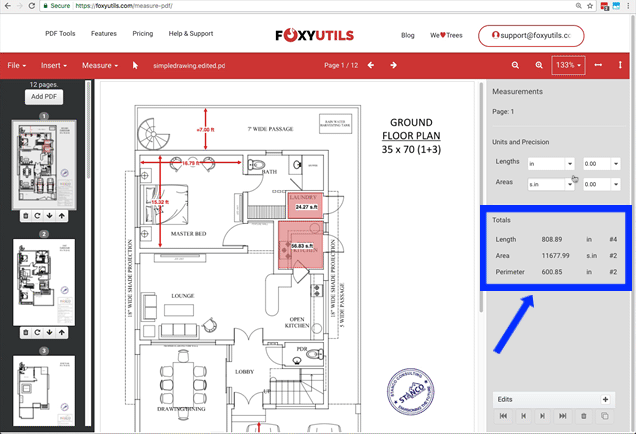
Thus, you can use Measure PDF for takeoffs and estimates. The tool also has annotation capabilities for inserting text, images, shapes as well as removing, rotating and reordering pages.
Go ahead and try Measure PDF out for yourself. Be sure to share your feedback with us and drop us a line via [email protected].
We are excited to get your feedback! Let us know what you think and whether or not it solves your PDF measurement problems.
Looking forward to hear your comments.
– Gus and the FoxyUtils Team
